




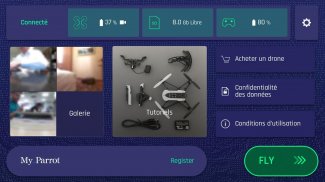




FreeFlight Mini

Deskripsi FreeFlight Mini
PILOT YOUR DRONE VIA YOUR SMARTPHONE OR TABLET
Download FreeFlight Mini free of charge in order to pilot Parrot Minidrones.
INTUITIVE PILOTING
FreeFlight Mini’s easy-to-use interface makes piloting simple, even for beginner pilots. The app connects to your Minidrone via Bluetooth Low Energy. Once connected, select your preferred piloting method and take-off. You can pilot using virtual joysticks, the parrot remote or by tilting your smartphone/tablet in the direction you want your drone to go in Accelerometer mode.
EASY CONNECTIVITY
The FreeFlight Mini App automatically detects which Parrot Minidrone you are using.
Simply turn on your drone, activate Bluetooth on your smartphone/tablet and open the application. Select your drone from the list that appears on the screen. Your drone will then connect and you are ready for take-off! If you’re using Mambo FPV, activate wifi on your iDevice and connect to your drone in the app.
List of drones compatible with this application: Parrot Mambo, Parrot Swing, Parrot Minidrones Airborne Night and Cargo, Hydrofoil*, and Rolling Spider.
*For Hydrofoil: place the Airborne Minidrone into the Hydrofoil structure, select Hydrofoil mode in settings, and start sailing across the water.
Parrot MAMBO FPV NEW FEATURES
The application will instantly recognize the FPV camera that you have connected to your Parrot Mambo. You can now save and transmit HD video content in real time! To completely immerse yourself in the FPV experience, simply place your iDevice in your Parrot Cockpit Glasses 2. You’ll see exactly what your drone sees and discover new, thrilling sensations thanks to this innovative function.
Become a FPV racing pilot using the three new pilot modes. Start with the Easy mode, which will keep your drone’s position in the air even after the controls have been released. Then, move on to Drift mode. This mode deactivates the horizontal stabilization, thus allowing for sharps turns and more complex maneuvers. Last but not least, push your piloting skills to the limit and try the new Racing mode. You’ll have complete control of the drone with no stabilization assistance. The possibilities are endless!
ACROBATICS, FLIPS & TURNS
From the home screen of the FreeFlight Mini app, you can easily access your settings for piloting, photos, and the "Parrot Cloud.” You can also customize flight parameters, including: altitude, speed and piloting mode (accelerometer, joypad). FreeFlight Mini app also includes fun features like one-touch flip:
- Experience loops, barrel rolls, and high speed 180-degree turns with Parrot Swing
- Front/back/side flips with Parrot Mambo, Airborne Minidrones, Rolling Spider and Hydrofoil*
*Only when it’s removed from the Hydrofoil structure and in flight mode
Parrot Minidrones are ultra-compact drones with impressive agility. They can fly both indoors and outdoors with great speed and stability.
PHOTOS
All Parrot Minidrones can take dronies of you and your friends. You can also store images from your drone races taken by Parrot Swing in plane mode.
CUSTOMIZE YOUR FLYPAD SETTINGS
The new Parrot Flypad allows you to pilot your Minidrone with extra-precision and control.
There are two ways to connect the controller to the Minidrone:
- Automatically and directly, without the use of a smartphone. This mode offers an increased flight range of up to 200 feet
- Through your smartphone or tablet. This connection mode allows you to monitor your flight status on your device’s screen, and simultaneously pilot the Minidrone using the controller
You can customize your Flypad controls to suit your piloting preferences through the use of the FreeFlight Mini app. Turn on your Parrot Flypad and select it in the “controller” section of the app.
*To pilot Parrot Minidrone Jumping Night, Race, or Sumo, you need to download the FreeFlight Jumping app.
PILOT Drone ANDA VIA SMARTPHONE ATAU TABLET
Ambil Freeflight Mini gratis dalam rangka untuk pilot Bayan Minidrones.
piloting INTUITIF
antarmuka yang mudah digunakan Freeflight Mini membuat piloting sederhana, bahkan untuk pilot pemula. Aplikasi ini menghubungkan ke Minidrone Anda melalui Bluetooth Low Energy. Setelah terhubung, pilih metode piloting pilihan Anda dan lepas landas. Anda dapat pilot menggunakan joystick virtual, burung beo remote atau dengan memiringkan smartphone / tablet di arah yang Anda inginkan drone Anda untuk pergi dalam modus Accelerometer.
KONEKTIVITAS MUDAH
The Freeflight Mini App secara otomatis mendeteksi yang Bayan Minidrone Anda gunakan.
Cukup mengaktifkan drone Anda, mengaktifkan Bluetooth pada smartphone / tablet dan membuka aplikasi. Pilih drone Anda dari daftar yang muncul di layar. drone Anda kemudian akan menghubungkan dan Anda siap untuk take-off! Jika Anda menggunakan Mambo FPV, mengaktifkan wifi pada iDevice Anda dan terhubung ke pesawat tak berawak Anda di app.
Daftar drone kompatibel dengan aplikasi ini: Bayan Mambo, Bayan Swing, Bayan Minidrones Airborne Malam dan Cargo, Hydrofoil *, dan Rolling Spider.
* Untuk Hydrofoil: tempat Airborne Minidrone ke dalam struktur Hydrofoil, pilih Modus Hydrofoil dalam pengaturan, dan mulai berlayar di air.
Nuri MAMBO FPV FITUR BARU
Aplikasi ini akan langsung mengenali kamera FPV yang telah terhubung ke Parrot Anda Mambo. Sekarang Anda dapat menyimpan dan mengirimkan konten video HD secara real time! Untuk benar-benar membenamkan diri dalam pengalaman FPV, hanya menempatkan iDevice Anda di Anda Bayan Cockpit Kacamata 2. Anda akan melihat apa drone Anda melihat dan menemukan yang baru, sensasi mendebarkan berkat fungsi inovatif.
Menjadi pilot FPV balap menggunakan tiga mode percontohan baru. Mulailah dengan modus Easy, yang akan menjaga posisi pesawat tak berawak Anda di udara bahkan setelah kontrol telah dirilis. Kemudian, beralih ke modus Drift. Mode ini menonaktifkan stabilisasi horisontal, sehingga memungkinkan untuk benda tajam bergantian dan lebih manuver kompleks. Last but not least, mendorong keterampilan piloting Anda untuk membatasi dan mencoba mode Racing baru. Anda akan memiliki kontrol penuh dari pesawat tak berawak tanpa bantuan stabilisasi. Kemungkinannya tak terbatas!
Akrobat, membalik & ternyata
Dari layar utama dari Freeflight Mini aplikasi, Anda dapat dengan mudah mengakses pengaturan Anda untuk piloting, foto, dan "Bayan Cloud.” Anda juga dapat menyesuaikan parameter penerbangan, termasuk:. Ketinggian, kecepatan dan piloting modus (accelerometer, joypad) Freeflight aplikasi Mini juga termasuk fitur menyenangkan seperti satu sentuhan sandal:
- loop Pengalaman, barrel rolls, dan tinggi kecepatan 180-derajat berubah dengan burung beo swing
- Depan / belakang / samping membalik dengan burung beo Mambo, Airborne Minidrones Rolling Spider dan Hydrofoil *
* Hanya ketika itu dihapus dari struktur Hydrofoil dan dalam modus terbang
Nuri Minidrones adalah drone ultra-kompak dengan mengesankan kelincahan. Mereka bisa terbang baik indoor maupun outdoor dengan kecepatan tinggi dan stabilitas.
FOTO
Semua Minidrones Bayan dapat mengambil dronies dari Anda dan teman Anda. Anda juga dapat menyimpan gambar dari ras drone Anda yang diambil oleh Bayan swing dalam mode pesawat.
MENYESUAIKAN PENGATURAN FLYPAD ANDA
The Parrot Flypad baru memungkinkan Anda untuk pilot Minidrone Anda dengan ekstra presisi dan kontrol.
Ada dua cara untuk menghubungkan controller ke Minidrone:
- Secara otomatis dan langsung, tanpa menggunakan smartphone. Mode ini menawarkan berbagai penerbangan meningkat hingga 200 kaki
- Melalui smartphone atau tablet. Mode koneksi ini memungkinkan Anda untuk memonitor status penerbangan Anda pada layar perangkat Anda, dan sekaligus pilot Minidrone menggunakan controller
Anda dapat menyesuaikan Flypad Anda kontrol sesuai preferensi piloting Anda melalui penggunaan Freeflight Mini aplikasi. Hidupkan Anda Bayan Flypad dan pilih pada bagian “controller” dari aplikasi.
* Untuk percontohan Bayan Minidrone Jumping Malam, Race, atau Sumo, Anda perlu men-download Freeflight Jumping aplikasi.





























